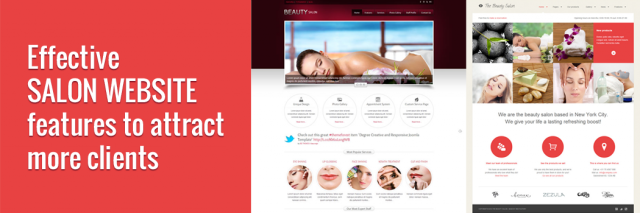Search optimization in digital marketing is about good technical SEO, content and user-friendliness. In order to have your website perform optimally for search engine rankings, you need to make sure that your technical SEO strategy is without flaws. A technical SEO checklist and audit can help. Search engine algorithms from Google or Bing send crawlers to your site to analyze the HTML code, JavaScript, performance, structure and more. This means that a fully optimized website needs more than just keyword density and good content for successful SEO results. Many online marketers and business owners know that SEO can be important, but technical SEO auditing is complex and may be difficult for anyone without expertise.
A good way to determine what you need is to create a technical SEO audit checklist to determine your website’s health. We’ve created this complete technical SEO audit guide to help you work through the elements of modern search optimization.
Technical SEO Audit Checklist
Make Sure Your Content Is Visible
Content may not be a “technical” SEO ranking factor, but it is a ranking factor. So it’s a good idea to make sure it’s visible to search engines. This makes it a good first step for your technical SEO site audit. Check your site’s homepage, category pages, and product pages to make sure that your content is not only visible to humans, but also visible to Googlebot (some CMSs handle these pages differently so your checklist should include each kind). In general, if your site renders normally, then you shouldn’t have anything to worry about– particularly if your content looks good in Chrome.
Check Header Status
A credible website or URL should be able to return a status code 200 while a decent SEO redirect will come back with a 301 code. A 200 code indicates that the URL is browser friendly and that the browser was able to find the said URL with the server responding back with a quality page. However, there are certain differences here too. Often a page does not exist and should come back with a 404 Page Not Found but it returns 200. This is a fault that needs to be cross-checked as part of the technical audit process and be fixed immediately. A header redirect of 310 should be used for moving a page or a site. The 302 redirect is a bad case resulting in loss of link juices.
Ensure Your Analytics is Set-Up
If Google Analytics tracking is already set up for your site it’s prudent to make sure that it’s set up and working properly. Our technical SEO audit guide can show you how. Check your source code (press Control + u) of the home page, main category pages, and product pages for the presence of the tracking code associated with your Analytics account and property. Since some CMSs (content management systems) handle page templates differently, it’s a good idea to check each kind to make sure tracking is consistent. The code should be installed in the head tags (between <head> and </head>) and usually includes an ID that you can match with your Analytics property/view.
Broken Links Check
In order to check for a broken link, you would need to go to Site Explorer. Go to the Pages option, click on Best by Links and search by a 404 filter. All the pages that show up here are broken links means that when you click on the link it shows a 404 error instead of taking you to the concerned page. The presence of broken links can have a negative impression on the search engine and the ranking.
Checking Schema Markup
Finally, you’ll also want to check your structured data (if you have any) to make sure that it is working properly. To be clear, structured data (also called schema) is not an SEO ranking factor. You do not need structured data on your site to rank, and in many cases, it’s not necessarily useful. But structured data can improve how you appear in search results and can have a secondary benefit of improving click-through-rate to your site (CTR).
Google offers the Structured Data Testing Tool to webmasters precisely for checking their structured data. You can submit one of your site’s URLs into the tool to see if there are any issues that could prevent your schema from being used in search results.
Conclusion
Once you have completed your technical SEO audit checklist you can begin to improve your site’s SEO health and performance. Good SEO performance is a complex and time-consuming task in many cases, but following best practices means that you are much better suited for organic performance in the long run.
Contact Aarna Systems, the best digital marketing company in India for professional technical SEO services for auditing. Our seasoned SEO experts can improve your website’s performance and help you grow business like never before!
Also Read:- Why is Technology Important to SEO?