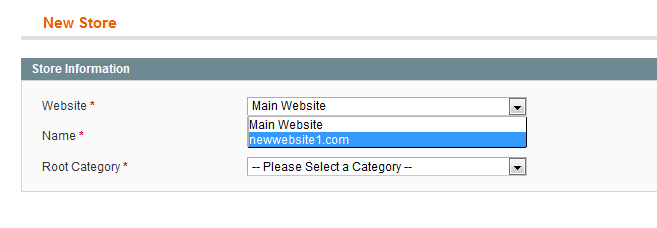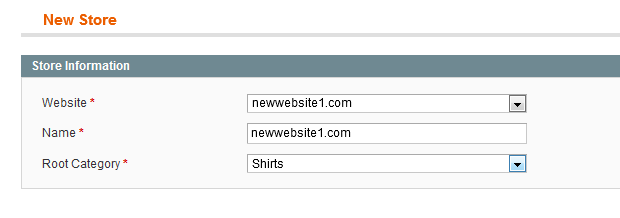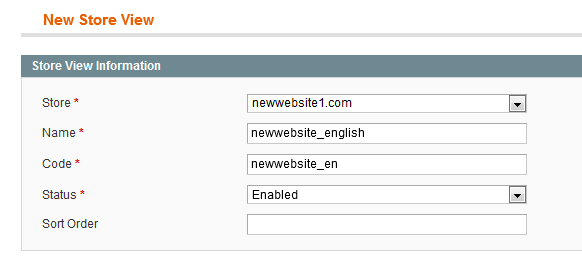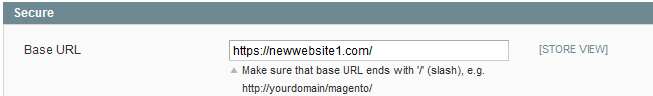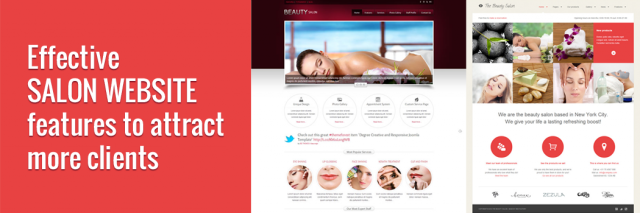One of the most interesting and needful feature of Magento is creating multiple stores with multi domain. In this article we are going to see how we will use this feature for setting up multi ple stores or multiple websites with multi domain setup?
We just have to go through 3 steps only.
Step 1: Set up store configuration
1.1 Create Website:
Go to System- > Manage stores -> click on Create Website button
You will find a screen contain fields – Name, Code, Sort Order where sort order is a optional field. Enter all suitable details.
Click on Save Website.
1.2 Create Store:
Go to System – > Manage stores -> click on Create Store button.
You will find below screen.
Select your created website name from dropdown.
Give suitable name for your store and select Root category from dropdown as shown below.
Click on Save Store.
1.3 Create View Store:
Go to System – > Manage stores -> click on Create View Store button.
Click on Save Store View.
Step 2: Configure Unsecure Base URL and Secure Base URL:
– Go to System – > Configuration -> General -> Web.
– Set both Unsecure and Secure URLs as shown below.
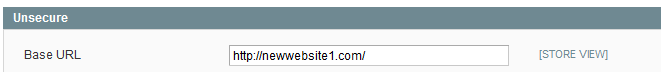
And click on Save Config to save the configuration.
Repeat above steps for another Domain.
Step 3: Storing configuration on server
Re-configure the Apache configuration file, httpd.conf, for all domains to set the DocumentRoot to our Magento directory.
1.1 var/www/http
1.2 Edit the .htaccess file, by going var/www/http/.htaccess
1.3 Restart your Apache server
for more details visit us web design company in pune